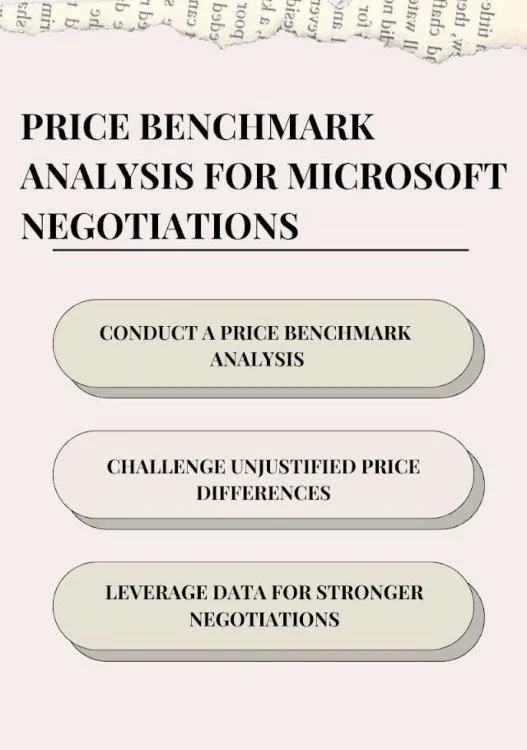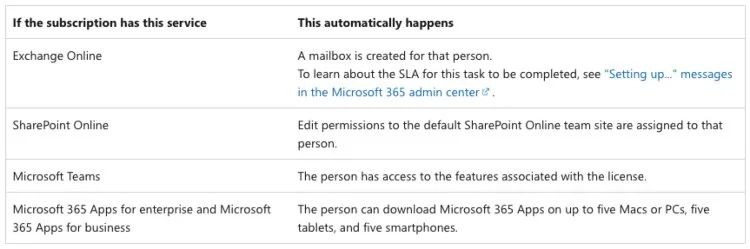10 Tips for Negotiating Your Microsoft EA Agreement
Negotiating your Microsoft Enterprise Agreement (EA) requires a strong negotiation strategy.
Without a careful and diligent approach here, you risk unnecessary costs and unpredictable outcomes. Always remember that Microsoft’s sales teams push for terms that maximize their revenue, not your cost efficiency.
You need to analyze licensing models to make sure they make sense within your actual usage. Understanding price protections can shield you from potential price increases over time.
This guide gives you 10 actionable strategies to secure favorable terms in your renewal.
Follow these steps to maximize value, reduce waste, and maintain a strong position in contract negotiation.
Why is Microsoft Contract Negotiation Important?
Microsoft contract negotiation determines the licensing agreements and contractual terms that govern your access to Microsoft's suite of products.
Without a structured negotiation process, you risk overpaying, committing to unnecessary costs, and missing opportunities for cost control.
Microsoft’s sales organization sets default terms that often favor their revenue goals over your business needs.
However, a well-planned negotiation can help you get price protections, reduce license costs, and maintain flexibility for future growth.
Key Reasons Microsoft Contract Negotiation Matters
Cost Efficiency
Without careful negotiation, you may lock into rigid pricing that increases your total cost of ownership.Price Protections
Microsoft’s agreements can include price locks or escalation clauses. If unchecked, these may lead to future price increases.Unused Licenses
Default contracts often bundle products you don’t need. Reviewing licensing agreements prevents you from paying for unused licenses.Flexible Terms
A well-negotiated contract allows customizations, ensuring custom terms fit your actual business requirements.Leverage for Negotiations
Understanding Microsoft's negotiation process helps you balance power with their sales teams, securing favorable terms in your contract renewal.
1. Take Advantage of Price Benchmark Analysis
Microsoft's Enterprise Agreement (EA) pricing lacks a standard model, leading to significant variations between organizations. For example, in early 2025, Microsoft announced that certain cloud EA licenses would no longer qualify for renewals under the original EA model, pushing clients toward the Microsoft Customer Agreement for Enterprise (MCA-E).
To navigate these inconsistencies, conduct a price benchmark analysis. This process involves comparing your proposed contract terms against those of similar companies to identify discrepancies. By analyzing data from organizations of comparable size and industry, you can pinpoint areas where your pricing may be inflated. This analysis serves as a foundation to challenge your sales rep on any unjustified price differences and to negotiate more reasonable pricing.
This strategy not only ensures that you're receiving competitive rates but also improves your negotiation leverage. Armed with concrete data, you can approach negotiations with confidence, aiming to secure an agreement that better suits your organization's specific goals.
2. Optimize Your Licensing Model
Microsoft provides various licensing models, including per-user, per-device, and subscription-based options. In the per-user model, each user is licensed to access Microsoft services across multiple devices, typically up to five PCs or Macs, five tablets, and five phones.
Alternatively, the per-device model assigns a license to a specific device, allowing any user on that device to utilize Microsoft applications. Subscription-based licensing, such as Microsoft 365, offers a range of services for a recurring fee, providing flexibility and scalability. Here’s how that works:
Analyzing your organization's usage patterns is crucial in determining the most cost-effective licensing approach. For instance, if employees frequently use multiple devices, the per-user model may offer better value. Conversely, in environments where multiple users share a single device, the per-device model could be more economical. According to Microsoft's licensing guide, selecting the appropriate model can significantly impact overall costs and compliance.
Additionally, subscription-based models like Microsoft 365 provide continuous access to the latest features and security updates, which can enhance productivity and reduce maintenance efforts. However, you must assess whether the included services align with your organization's needs to avoid paying for unnecessary features. A thorough evaluation of these licensing options helps your organization maintain both operational efficiency and cost-effectiveness.
3. Challenge Aggressive Product Adoption Goals
Microsoft's sales teams often promote the adoption of their strategic products, such as Microsoft 365 E5 and Azure, with the aim of increasing their market share. For instance, as of 2024, Microsoft 365 is used by over a million companies worldwide, with over one million customers in the United States alone. Similarly, Azure's customer base grew by 14.2% from 2023 to 2024, reflecting Microsoft's push for broader adoption.
However, you need to assess whether these products fit with your organization's specific needs. The Microsoft 365 E5 suite, while comprehensive, includes advanced features (like those shown below) that may not be necessary for all businesses, potentially leading to unnecessary costs.
A Forrester study highlighted that organizations investing in Microsoft 365 E5 Compliance saw improved process efficiency valued at $3.1 million, but this benefit is contingent on actual utilization of the suite's capabilities.
What does this mean for you? Well, during contract negotiations, it's important to critically evaluate the proposed products and services. If certain offerings don’t align with your business objectives or usage patterns, negotiate custom terms to maintain control over your technology stack. This approach ensures that your organization invests in solutions that provide genuine value and helps you avoid the pitfalls of adopting products that do not serve your strategic goals.
4. Negotiate Price Locks and Future Price Protections
Without a price protection clause, Microsoft can impose price increases at contract renewal, impacting your organization's budget predictability. For example, starting April 1, 2025, Microsoft announced a 5% price increase for annual subscriptions with monthly payments.
To mitigate such risks, it's advisable to secure price locks for a three-year term during your Enterprise Agreement (EA) negotiations. This strategy helps shield your organization from unexpected cost increases. Additionally, negotiating caps on any future adjustments provides a safeguard against significant price hikes. According to Microsoft's guidelines, price protection applies during your prepayment term—typically one or three years, depending on your EA.
Implementing these measures offers cost predictability and improves your organization's ability to manage budgets effectively. By proactively addressing potential price fluctuations, you maintain greater control over your financial planning and resource allocation.
5. Assess Unused Licenses Before Renewal
Over-provisioning in Microsoft contracts often leads to unused licenses, resulting in unnecessary expenses. For instance, a 2025 report highlighted that organizations could be losing significant amounts of money per month on dormant licenses. This underscores the importance of evaluating your licensing needs before renewal. The image below shows some key stats around unused licenses:
To address this, conduct a detailed review of your current license agreement. Use tools like the Microsoft 365 admin center's usage analytics to monitor active versus assigned licenses. This analysis helps identify underutilized resources so that you can adjust your licensing footprint accordingly.
Implementing proactive license management strategies, such as recycling unused licenses, can further optimize costs. By reallocating these licenses within your organization, you avoid purchasing additional ones unnecessarily, which can lead to significant savings.
6. Take Advantage of Unified Support
Microsoft's Unified Support model calculates fees as a percentage of your organization's total annual Microsoft spending, encompassing licenses and cloud services. For example, the Core plan requires a minimum contract of $25,000 per year, with fees set at 6% of Office 365 and client software costs, and 8% for other software and online services like Azure and Dynamics.
This structure implies that any increase in licensing costs directly elevates your support expenses. For instance, transitioning from the Core to the Performance plan, which offers more services, raises the minimum contract size to $175,000 per year, with corresponding percentage increases to 10% and 12%.
To manage these escalating costs, you’ll need to negotiate your support fees during contract renewals. Strategies include setting a cap on support costs or negotiating a "not-to-exceed" clause to limit potential increases. Engaging a Unified Support negotiation expert can provide valuable guidance in this process.
7. Negotiate Custom Terms for Online Services
Microsoft's online services, such as Office 365, come with default contractual terms that often favor Microsoft's interests. These standard agreements may not fully address your organization's specific requirements, particularly concerning exit clauses, data residency, and compliance obligations. For instance, without tailored exit clauses, you might face challenges when attempting to transition away from Microsoft's services, potentially leading to operational disruptions.
Data residency is another key consideration. Microsoft offers features like Multi-Geo and Advanced Data Residency to help organizations manage where their data is stored. However, these features may require additional licensing and may not cover all services by default. For example, as of February 2025, services like Microsoft 365 Copilot and Microsoft Defender for Office P1 are included in the Advanced Data Residency add-on, but others might not be.
To comply with regional regulations and internal policies, it's important to negotiate terms that specify data storage locations and handling procedures. Additionally, Microsoft's compliance offerings, such as adherence to the EU Model Clauses, provide a framework for data protection but may require explicit inclusion in your contract.
By proactively addressing these aspects during contract negotiations, you can secure terms that align with your organization's operational needs and regulatory obligations, thereby mitigating potential risks associated with data management and service transitions.
8. Secure Renewal Terms That Work for You
Renewal terms in Microsoft contracts often lead to increased costs and reduced flexibility for organizations.
For example, starting April 1, 2025, Microsoft plans a 5% price increase for annual commitments with monthly payments, affecting services like Microsoft 365, Office 365, Dynamics 365, Enterprise Mobility + Security, Windows 365, and Power Platform. Additionally, Teams Phone Standard licenses will see a 25% price hike, rising from $8 to $10 per user per month. 2025 Teams pricing is shown below.
To mitigate these challenges, you need to build negotiation leverage by securing commitments for cost control and favorable discount percentages ahead of time. Initiating renewal discussions at least 12 months in advance allows ample time to assess current usage, anticipate future needs, and identify areas for potential savings. Proactive engagement enables organizations to negotiate terms that align with their financial and operational objectives, minimizing the impact of impending price increases.
Moreover, understanding Microsoft's pricing strategies is essential. The company often offers higher discounts in the first year of a contract, which then decrease in subsequent years—a tactic known as declining discounts. This approach can set an unfavorable precedent for future renewals, where the final year's discount is minimal. To avoid this pitfall, it's advisable to negotiate a more even discount structure across the contract term, which can drive consistent cost benefits throughout the agreement.
9. Engage a Skilled Negotiation Team
Microsoft's sales organization is made up of seasoned negotiators adept at securing terms favorable to the company. To counterbalance this, it's imperative to assemble a negotiation team that includes professionals from procurement, IT, and legal departments who share a deep understanding of Microsoft's licensing structures. This multidisciplinary approach ensures that all aspects of the agreement are meticulously evaluated and aligned with your organization's objectives.
A well-prepared team can effectively navigate the complexities of Microsoft's licensing agreements, which often involve intricate terms and conditions. Microsoft's Enterprise Agreements (EAs) are known for their complexity, and having a team that comprehends these nuances is crucial for successful negotiations.
Engaging external experts with specialized knowledge in Microsoft negotiations can further boost your team's capabilities. These advisors bring valuable insights into Microsoft's negotiation strategies and can help identify opportunities for cost optimization and favorable terms. Their expertise can be instrumental in leveling the playing field and helping your organization secures an agreement that supports its strategic goals.
10. Push for Discounts on Individual Products
Microsoft often employs a bundling strategy, packaging multiple products together, such as combining Office applications like Word, Excel, and PowerPoint into the Microsoft Office suite. While this approach can offer convenience, it may lead organizations to pay for applications they don't make full use of. For instance, Miro Consulting found that Microsoft's bundled offerings can be up to three times more expensive than selecting best-of-breed alternatives tailored to specific needs.
To address this, it's advisable to negotiate discounts on individual products rather than accepting the default bundled pricing. By assessing your organization's specific needs, you can identify which applications are essential and which are superfluous. This targeted approach allows for more efficient allocation of resources and ensures that you're only paying for the tools that add value to your operations.
Engaging in such negotiations can lead to substantial cost savings. This strategy not only reduces unnecessary expenditure but also enhances the overall efficiency of your software investments.
Common Mistakes When Negotiating Your Microsoft Contract
Failing to Analyze Actual Usage Before Renewal
Many companies renew their Enterprise Agreement (EA) without reviewing their license costs and actual software usage. This results in paying for unused licenses or over-provisioned services. To avoid this, conduct a thorough audit of your Microsoft 365 and Azure usage. Utilize tools like Microsoft’s Admin Center Usage Reports to track real usage data and remove unnecessary licenses before renewal.Accepting Standard Pricing Without a Price Benchmark Analysis
Microsoft does not provide a standardized price list, meaning different organizations receive vastly different pricing. Failing to conduct a price benchmark analysis leaves you vulnerable to unnecessary costs. To avoid this, gather pricing data from similar-sized companies, engage third-party consultants, or leverage past contract terms to challenge your sales rep on any price difference.Overcommitting to Bundled Products Without Evaluating Needs
Microsoft’s sales teams push bundles like Microsoft 365 E5, which include security and compliance features that not every organization needs. Overcommitting to aggressive product adoption goals results in extra costs for features that won’t be fully utilized. To avoid this, negotiate discounts on individual products and push back on unnecessary upsells that don’t align with your business strategy.Not Negotiating Price Protections for Future Renewals
Microsoft frequently increases prices at contract renewal, sometimes by as much as 20% for certain services. Without price protections or price locks, your costs can escalate unexpectedly. To prevent this, negotiate a multi-year price lock and request caps on future price increases in writing.Ignoring Custom Terms for Compliance and Data Residency
Microsoft’s default contractual terms often favor their interests in areas like data residency and compliance. Accepting these without negotiating can lead to regulatory risks, particularly for businesses in industries with strict compliance requirements. Instead, ensure that your contract includes custom terms for exit clauses, regional data storage, and compliance-specific provisions that align with your organization's needs.
Final Thoughts
Microsoft contract negotiation isn’t just about cost savings.
It’s about control, flexibility, and long-term value.
Failing to negotiate puts you at the mercy of Microsoft's pricing strategies.
Every renewal is an opportunity to refine your agreement and secure better terms.
Your sales rep won’t offer discounts unless you ask—so push for them.
Custom terms can mean the difference between a rigid contract and a strategic advantage.
Have you truly secured the best deal, or are you leaving money on the table?