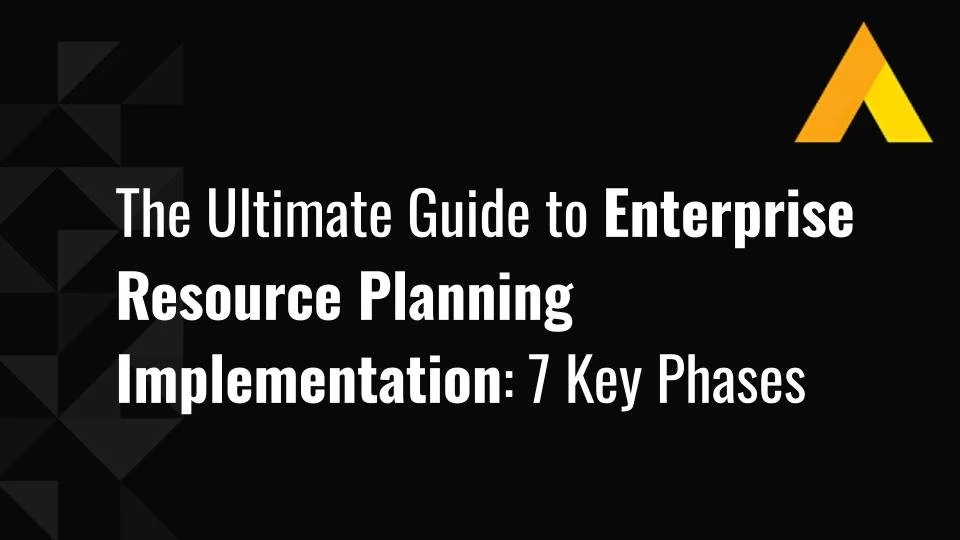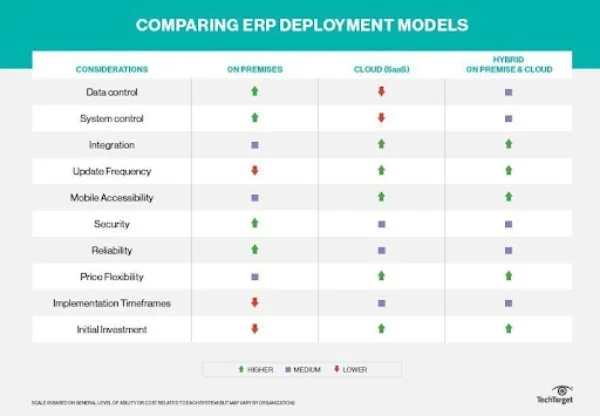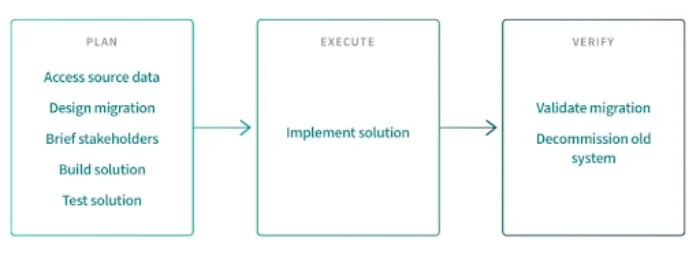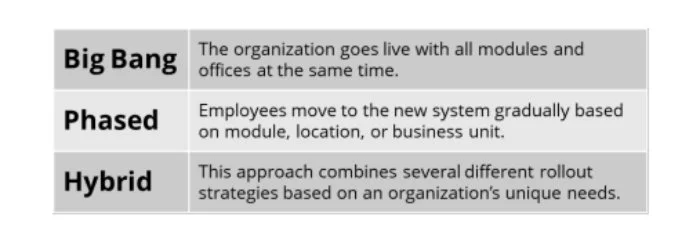The Ultimate Guide to Enterprise Resource Planning Implementation: 7 Key Phases
The global ERP software market is expected to surpass $123 billion by 2030. This shows us that organizations are investing heavily in integrated systems that streamline operations and fuel growth.
Yet, ERP projects remain some of the most demanding initiatives a company can undertake. A modern ERP can deliver agility, visibility, and cost savings.
However, achieving these results depends on careful planning and execution.
If that’s what you’re interested in, you’re on the right page.
This guide breaks the process into clear steps that help leaders turn ERP from a risk into a driver of long-term success.
Let’s begin.
What Is ERP Implementation?
Enterprise Resource Planning (ERP) implementation is the process of deploying an integrated software system that unifies core business functions into one digital platform.
Instead of running separate information systems for finance, human resources, customer relationship management, supply chain management, and other departments, an ERP consolidates these modules into a single structure.
In practice, companies replace or upgrade disconnected legacy applications with one cohesive system that centralizes data and standardizes business operations across the organization.
To see how ERP works at a high level, watch this short video:
ERP implementation is not just a technical installation. After all, you’ll have to redesign processes and align them with the company’s workflows.
A skilled project manager is typically in charge. They will also likely coordinate with an executive sponsor and cross-functional teams to oversee each stage of the project. This includes:
Early discovery and planning
The selection process for the right ERP
Managing the design phase and development phase before rollout
Why Businesses Need ERP Systems
Organizations adopt ERP systems because they eliminate silos and make everything more efficient.
Think about it. When you integrate processes (like from accounting, payroll, and financial management to inventory and sales) with ERP, you get real-time visibility across departments. And that means you can see potential problems faster.
Solve them, and you’ll see measurable cost savings and productivity improvements.
In fact, roughly 97% of organizations with ERP systems report improved processes, with more than 74% seeing efficiency gains and 57% reporting lower labor and operating costs.
These numbers show why ERP investments remain strong. ERP systems cut down on repetitive tasks and keep processes consistent across departments. For example, if a sales rep enters a new order, the system can automatically adjust inventory, update production schedules, and sync the numbers with finance without any kind of manual follow-up.
Another key benefit is that ERP keeps all your business data in one place.
Managers can pull real-time reports when they need them, and leadership gets a clear view of how the entire company is performing. Whether you use a cloud solution or an on-premises setup, ERP helps businesses stay accurate, agile, and consistent. That combination usually leads to better decisions today and a stronger competitive position over time.
Common Challenges in ERP Implementation
Implementing ERP is complex, and many projects encounter serious obstacles. Studies show that up to 50% of ERP projects fail on the first attempt and 30% take longer than expected. These numbers underscore how quickly an initiative can be derailed due to poor planning, underestimated complexity, or technical hurdles.
That’s why ERP consulting is so essential.
One frequent issue is data migration. Moving and validating years of records from old systems into the new ERP is often tedious and error-prone. Errors in this stage can disrupt business operations and undermine trust in the new platform.
Project management and scope control also create significant risks. Poor planning, unclear scope, and weak leadership can derail an ERP project. And all this eventually leads to missed deadlines, budget overruns, and scope creep. According to a Panorama Consulting report, 23% of ERP projects exceed their budget, largely because expectations were not set properly at the beginning.
ERP projects involve numerous moving parts, including technical customizations, hardware, process redesign, and user training, making strong coordination essential.
Here’s a snapshot of what most often pushes ERP projects over budget and behind schedule:
Another common issue is resistance to change. Employees may worry about job disruption or find it hard to adjust to new processes, which slows adoption. Even the best system won’t deliver results without buy-in. Clear communication and hands-on training from managers go a long way in building trust and easing the transition.
Finally, over-customization can create long-term complications. While tailoring the ERP to match unique workflows may seem attractive, it often makes upgrades harder and increases reliance on consultants. The better approach is to adjust business practices to fit industry-standard ERP workflows where possible.
The first step in reducing risk is to recognize these issues early. Successful companies usually set a clear governance policy, create change-management plans, and map out realistic testing timelines. Strong leadership support and a balanced approach to customization are just as important. With the right preparation, businesses can avoid common mistakes and get the full value from their ERP investment.
The 7 Key Phases of ERP Implementation
Implementing an ERP system usually progresses through several phases. While terminology may differ, projects typically progress from upfront planning to design and configuration, then to data migration, testing, and deployment. Below are the core stages, along with what to expect in each.
1. Planning and Organization
The first step in ERP implementation is discovery and planning. That means documenting how work really gets done, spotting bottlenecks, and collecting requirements from every department.
For instance, finance teams might face long month-end close cycles, HR could be bogged down with manual payroll, and operations may lack real-time inventory visibility. Mapping these issues shows where ERP delivers the most value, like faster closes, automated payroll, or unified inventory data.
Clear Key Performance Indicators (KPIs) should follow directly from these needs.
Instead of vague targets, define outcomes like “cut month-end close from 10 to 5 days” or “hit 98% on-time delivery.” Good KPIs track progress and help win executive support by showing ERP value in concrete terms.
It’s just as important to link ERP goals to business strategy.
A company expanding e-commerce should focus on order management and sales channel integration. If customer satisfaction is a priority, the CRM module should take center stage. Keeping ERP tied to strategy ensures the system drives real results, not just looks good on paper.
Leadership must also be locked in early.
An executive sponsor provides authority and clears roadblocks, a project manager handles coordination, and department managers ensure the system reflects day-to-day realities. Without this structure, projects drift and miss deadlines.
The value of leadership is clear: according to research by McKinsey, ERP projects with active executive sponsorship are 1.6 times more likely to meet their objectives. This single factor often determines whether implementation stays on track or spirals out of control.
2. System Selection
With requirements defined, the next step is selecting the right ERP solution. This selection process is crucial, since a poor fit creates difficulties in later phases. Companies evaluate ERP vendors against requirements checklists. Considerations include industry specialization, module coverage, user experience, and scalability.
Should you adopt cloud-based ERP or on-premises ERP?
Cloud ERP, delivered as SaaS, has grown rapidly because updates are easier and upfront infrastructure costs are lower. As of 2023, about 65% of companies chose cloud deployments, compared to 35% that stayed with on-premise.
On-premises ERP, installed on company servers, can offer tighter control and meet strict data governance policy needs, though it requires more hardware management and IT resources. Each company must weigh the tradeoffs for its own environment.
This side‑by‑side view helps teams choose between cloud and on‑prem deployment models.
How do you pick the right ERP system?
Choosing the right ERP starts with input from the people who’ll use it.
Demos and trial runs help teams see how the system works day to day. The decision shouldn’t hinge only on features. You also need to look at how well it integrates, how the vendor supports you, and whether they have a solid track record. Strong customer service also makes a difference in the long run.
Forward-looking capabilities are another factor.
Many ERP systems now come with built-in analytics and AI. By 2025, about two-thirds of vendors are expected to offer machine learning features, according to DocuClipper. These tools can sharpen forecasts and cut costs. For example, AI-enabled deployments have been shown to improve accuracy by 20% and reduce expenses by 15%. Picking a system with these capabilities helps keep the investment relevant as technology evolves.
Another consideration is the implementation partner. Most companies don’t handle ERP deployment on their own. They bring in consultants or use the vendor’s professional services. A good partner brings experience from past projects and helps teams avoid common mistakes.
When evaluating providers, look at certifications, industry background, and track record. Interview them as carefully as you would a key hire, since their staff will be working closely with yours. Clear communication and a good cultural fit can make the difference between a smooth rollout and a rocky one.
Pro tip: Not sure where to start? These ERP (Enterprise Resource Planning) Software Selection Consulting Firms can help!
3. Developing a Project Plan and Data Strategy
Once you’ve selected an ERP system (and a partner if needed), the next step is to build a clear project roadmap. A solid plan keeps the rollout on track and shows how tasks fit together.
You should outline every stage from design and configuration to customization, testing, data migration, training, and final deployment. Each phase needs defined timelines and clear ownership so nothing falls through the cracks.
Establishing realistic milestones is critical. One of the biggest risks is underestimating the complexity of tasks like data cleaning or user training. Rushing the schedule often leads to costly setbacks. A cautionary example is Hershey’s ERP rollout in the 1990s. The company attempted to compress a four-year design phase and rollout into just 30 months, which contributed to a $100 million failure in order fulfillment. This shows the consequences of unrealistic planning.
A comprehensive plan should also define governance.
Scope changes are common in ERP projects, so create a process for how requests will be reviewed and approved. Decide how often the steering committee will meet and who has authority to make final decisions. Without governance, projects can drift off course, creating delays and confusion. Involving the executive sponsor at this stage ensures accountability and alignment with the broader implementation strategy.
Data Accuracy and Cleansing
In parallel with project planning, we also encourage you to focus on data strategy. Data fuels the ERP, so accuracy and consistency are non-negotiable.
But there’s a problem.
A data quality report found that 70% of organizations struggle with duplicate or inconsistent records, which impairs their ability to trust business insights.
This shows why you need a structured approach to data management, including cleansing old data, standardizing formats, and validating migrated datasets before configuration begins.
Here’s how to do it.
First, start with a data audit. Identify duplicates, inconsistencies, and outdated information that should not be transferred. It’s common to find multiple records for the same supplier, obsolete product codes, or incomplete customer files. Cleaning and standardizing data before migration prevents errors from undermining business operations once the new system goes live.
Here’s a visual to better understand this process.
From our experience, it’s also a good idea to assign data owners for each domain, such as finance, customer, or product. These individuals are responsible for verifying data quality and maintaining standards. This step prepares data for migration, yes, but we recommend it because it embeds accountability into ongoing operations.
Another critical piece is developing a long-term data governance policy.
This policy should include rules for data entry standards, ownership responsibilities, and routine maintenance. Good governance prevents the ERP from devolving into the same errors and inefficiencies that plague legacy systems in a lot of cases. With standardized practices in place, the software system remains a reliable source of information for decision-making.
Data Security and Compliance
While accuracy is key, protecting sensitive data during ERP projects is equally important. As systems are consolidated, payroll, customer credit details, and financial records must remain secure. Security failures can result in major financial and reputational losses. Treating security as an afterthought puts both the project and the company at risk.
So, work with IT security teams early to design role-based access controls and security configurations.
That way, you make sure users only have access to the data they need. For cloud ERP, review the vendor’s security certifications and compliance with standards like SOC 2 or GDPR.
If you’re implementing on-premises ERP, confirm that internal infrastructure meets the same benchmarks. In both cases, identity management integration and ongoing monitoring should be planned from the start.
Security by design means aligning ERP access and data handling with the principles outlined below.
4. Installation and Configuration
The installation and configuration phase is when the ERP software is set up and tailored to fit the business.
How do you install the ERP system?
Installation involves provisioning the system environment. For on-premises ERP, this means deploying the software on company servers or in the data center, configuring databases, and setting up hardware and networks.
With cloud ERP, installation is about configuring your cloud tenant provided by the vendor. The vendor manages the environment; your team configures your dedicated instance. In either case, technical teams install the base system, apply patches, and ensure all modules connect properly.
Once the technical foundation is ready, move on to configuration.
How do you configure your ERP system?
ERP systems include extensive settings to match organizational processes, such as defining company hierarchy, setting up the chart of accounts, configuring approval workflows, and creating business rules like procurement thresholds or credit limits.
Configuration uses built-in options, unlike customization, which involves altering source code. Excessive customization, in our opinion, can increase project costs and even complicate upgrades.
Many companies credit limiting customization as one of the top three reasons their ERP projects stayed on budget and were easier to maintain. This reinforces why most successful implementations rely on configuration and proven business practices rather than heavy tailoring.
Remember: Process mapping from earlier planning stages becomes practical during configuration.
If the business adopts the ERP’s recommended order-to-cash workflow, for example, modules for order entry, invoicing, and cash receipts can be set up in line with those standards.
Configuration is usually iterative:
Analysts configure a module.
They demonstrate it to users.
Then, they optimize it after receiving and analyzing the feedback.
Documenting each setting and its rationale creates a blueprint that supports audits and troubleshooting later. This stage effectively brings the design phase to life, molding the ERP to improve business operations while keeping it sustainable over the long term.
5. Data Migration
Data migration is widely regarded as one of the most critical aspects of ERP projects. This is when cleansed and structured information from legacy systems is moved into the new software system. A successful migration ensures that, from the first day of go-live, users have accurate customer records, purchase orders, and inventory balances in place.
The ERP Data Migration Process
Here is a basic outline of the data migration process:
The process starts with extraction from old systems, pulling data such as supplier lists, product catalogs, receivables, and customer master records. Transformation comes next, where data is converted into the required ERP format and validated against system rules.
In our experience, this step typically reveals hidden quality issues, such as free-text fields that do not align with the ERP’s structured codes. After transformation, the final step is loading the data into the ERP database.
Multiple mock migrations are a best practice we advise you to implement. Trial runs help estimate timing and uncover glitches before the final cutover.
For example, test loads can expose data failing to import due to integrity constraints. Identifying these issues early allows for corrections before they impact production.
Data reconciliation is equally important.
After each test, business users should confirm that ERP records match the legacy system in both quantity and accuracy. Financial balances should reconcile to the penny, and inventory counts must match warehouse levels. Adjustments continue until the systems align.
How Much Data Should You Migrate?
A decision also has to be made about how much historical data to migrate. Transferring decades of transactional history adds time and cost but may not be necessary if older data can be archived in a warehouse. Many companies opt to migrate master data and open transactions while storing historical records externally. This approach balances efficiency with access to information when needed.
Validation checkpoints throughout migration are essential. The project team should establish points where business owners sign off on data accuracy, building trust and accountability. If issues arise, root causes need to be corrected, whether through data cleansing or script adjustments.
Data Migration Budget and Best Practices
According to industry estimates, companies should expect to dedicate 15–20% of their ERP project budget to migration activities. This includes cleansing, test cycles, and reconciliation efforts.
The investment is worth it. Poor data undermines user trust and leads to inefficiencies after deployment. Clean, validated information ensures the ERP system supports financial management, customer relationship management, and supply chain management without disruption. Combined with a strong data governance policy, migration lays the groundwork for reliable reporting and confident decision-making long after go-live.
6. Training and Testing
No ERP project succeeds without thorough testing and user training. These activities go hand in hand, since the project team that tests the ERP also becomes the first group of trained users. Let’s review them below:
ERP Testing Plan
A structured testing plan is critical.
It should include:
Unit testing of individual functions
Integration testing across modules (such as ensuring a sales order flows correctly to inventory and billing)
User acceptance testing where employees confirm the ERP supports real-world scenarios
One of the most valuable steps is pilot testing. This is essentially a dry run in a controlled setting where a subset of users processes a day’s worth of transactions or sample cases.
A pilot usually exposes remaining issues that can be fixed before rollout. For example, warehouse staff may find a new inventory screen confusing, which can be corrected with training or configuration tweaks before launch. These tests help ensure the system supports business operations as intended.
ERP Training Step-by-Step
A recent study found that 51% of ERP projects face resistance from employees, largely due to insufficient training and a lack of clarity around new workflows.
That’s why training should begin well before go-live. Role-based training is among the most effective ways to go about it:
Finance teams learn the financial management module.
Procurement staff focus on purchasing.
Sales teams work in customer relationship management.
We recommend using methods like hands-on workshops, simulations, and guides to make sure users build confidence.
Many organizations also designate “power users” in each department who join testing early, learn the system deeply, and then help train peers.
This peer-to-peer model reinforces adoption and builds internal expertise.
It’s equally important to cover new business practices. If the ERP introduces a new workflow for expense approvals, employees need to understand not just how to execute the steps in the software system but also why the process has changed. Linking system use to policy encourages compliance.
Documentation is another cornerstone of training. User manuals, quick reference guides, and troubleshooting tips should be created for common tasks. Many organizations go further by building internal knowledge bases or wikis that evolve over time. These resources serve as vital support tools for onboarding new employees and for refreshing knowledge long after implementation.
Remember: Training is not a one-time event. It is iterative. Early training may use prototypes, while final sessions focus on the configured ERP. Feedback loops matter. If users struggle with transactions during practice sessions, the project team can refine training or adjust configurations. This prevents confusion later.
7. Go-Live
Go-live is the culmination of the ERP journey, when the system officially becomes the organization’s record of operations. Careful cutover planning is vital.
Before Launch
Leading up to launch, final data migrations capture the latest transactions, legacy systems are frozen, and support teams are put on alert. Many companies schedule go-live during weekends or low-activity periods to reduce impact.
Detailed checklists and backup plans help guide the process. At this stage, the organization is effectively replacing its IT backbone while keeping daily business running.
Stabilization
The stabilization period follows immediately. A best practice is to establish post-go-live support with a dedicated war room. This includes IT staff, consultants, and power users who can respond quickly as issues arise.
Even after extensive testing, minor bugs or user confusion are common. A fast response keeps disruptions from snowballing. Project leadership should hold daily check-ins to review issues, assign fixes, and confirm progress.
Monitoring performance is critical at this stage.
The KPIs defined earlier serve as benchmarks. If one objective was to reduce order processing time, early transactions should be measured against the old process. Watch for disruptions.
Research shows 51% of companies experience operational disruption during go-live, which can range from minor slowdowns to major delays in shipments or accounting. The difference between success and failure lies in how quickly teams identify and resolve problems.
Communication is just as important.
Keeping employees and executives updated builds confidence. For example, daily reports might note that 95% of orders were processed correctly, while 5% required intervention. Transparency demonstrates control, even when challenges occur. With steady progress, the business transitions from crisis management to stable operations.
Ongoing Maintenance
Once stability is achieved, the project shifts to ongoing maintenance. Continuous monitoring, refinement of processes, and user support ensure the ERP delivers long-term value. Celebrating the milestone is also important. Implementing ERP is a demanding effort for project managers, department managers, and end-users alike. Recognizing the achievement motivates teams and reinforces commitment to using the ERP effectively.
Managing Risks and Costs in ERP Implementation
While ERP projects are complex, choosing not to implement one carries its own risks. Organizations that continue using disconnected legacy systems or manual processes face significant hidden costs.
The Risks of ERP Implementation
One of the most serious risks is data silos.
When departments rely on separate tools that do not integrate, information becomes fragmented and inconsistent. Research shows companies lose 20%–30% of annual revenue due to inefficiencies from data silos.
For a mid-sized business generating $10 million, that can mean $2–3 million lost each year to duplicate work, re-entry errors, and delays. Teams also spend time reconciling conflicting reports or searching for the correct version of data, hurting both productivity and decision-making.
Avoiding ERP adoption also reduces agility.
As businesses expand, launch new products, or acquire other companies, lacking a unified digital platform becomes a liability. Legacy systems may not handle rising transaction volumes or new business models such as subscription billing or global multi-currency operations.
Without ERP-enabled visibility, a supply chain management problem may go unnoticed until it disrupts operations. Competitors using integrated systems gain a clear advantage with real-time insights and automation.
Manual processes also create higher error rates and compliance risks.
Spreadsheets and paper-based workflows are prone to human mistakes, which can cost thousands of dollars. Auditing financial management records scattered across silos is far more difficult, and enforcing consistent controls is nearly impossible. Outdated systems also pose cybersecurity risks, since many lack modern protections.
How to Reduce ERP Implementation Risks and Costs
Given the well-documented challenges of ERP projects, ERP consulting firms recommend the following strategies to reduce risk and control costs.
Strong project governance and leadership
Companies with engaged leadership and internal alignment achieve far higher success rates. An executive sponsor should actively support the project, clear roadblocks, and keep the focus on business outcomes.
An experienced project manager is equally important, especially one with a track record in complex ERP projects.
Early risk identification
Scope creep, resistance to change, and data quality issues should be documented during the discovery and planning stage, with mitigation strategies like phased rollouts or additional training.
Many organizations reduce risk through a phased implementation strategy. Instead of launching all modules at once, ERP is rolled out in stages, such as finance first, then supply chain management, then customer relationship management. According to the RubinBrown article cited earlier, over 50% of companies now use phased ERP deployments.
This approach enables lessons learned to be applied along the way and mitigates the high risk of a go-live with no prior experience. If a phased rollout is not feasible, then big bang deployments must rely on heavy simulation testing, contingency planning, and sometimes dual systems running in parallel to minimize disruption.
Here’s a brief table to outline the different types of project approaches:
Cost control
In the Apty research cited earlier, 64% of ERP projects exceed budget. To avoid this, build a realistic budget with contingencies for unexpected requirements. A common recommendation is setting aside an extra 15–20% of the original budget.
Often-overlooked costs include data migration, software integration, and additional user support. Training and change management should never be cut; they reduce productivity dips after go-live and increase adoption, ensuring the ERP system delivers return on investment.
Customization is another area where costs can spiral. Every custom feature requires additional design, testing, and maintenance, and can complicate future upgrades. Minimizing customization and adjusting business practices to align with standard ERP functionality reduces risk. This approach leverages the vendor’s best practices and simplifies long-term support.
Engage internal and external expertise
Some companies hire an independent implementation partner to audit progress mid-project. Third-party experts can identify risks early and recommend corrective action before delays become critical.
Involving top-performing employees in the ERP project is another effective practice. These employees understand real-world processes, increase buy-in, and ensure the system is configured for practical use. While this means diverting them from daily operations, it does prevent costly missteps.
Practice scope discipline
This is the final piece. ERP systems offer many features, and it’s easy to overextend. Companies should focus on must-have capabilities for the initial go-live and save optional enhancements for later phases.
Keeping scope tight reduces risk, cost, and complexity. With strong leadership, a phased implementation strategy, realistic budgeting, and disciplined scope management, companies can significantly increase the likelihood of achieving ERP benefits on time and within budget.
ERP Optimization Tips for Long-Term Success
Implementing an ERP is not the finish line. After go-live, the focus shifts to maximizing long-term value through continuous optimization. Companies that treat ERP as a living system tend to see the greatest return.
Practice Continuous User Training and Support
A common mistake is treating training as a one-time event. Continuous user training and support are vital to realizing the ERP’s potential. After go-live, users uncover new features and more efficient workflows.
We advise you to offer refresher courses, advanced training for power users, and e-learning modules to make sure all your employees keep pace. Of course, update all your training materials regularly as processes or software updates change.
Long-term support also matters.
We’ve seen many organizations establish a Center of Excellence (COE), a small team of ERP experts who provide support, govern changes, and promote best practices. Even without a formal COE, assigning ownership for ERP oversight is critical.
The framework illustrates how a Center of Excellence anchors ERP success by combining governance, user support, and continuous improvement.
It's also important to encourage employees to share challenges and ideas. User groups or cross-departmental communities can provide a forum for exchanging tips and requesting improvements. This ensures knowledge is shared and preserved, even when turnover occurs.
Since ERP is only as effective as the people using it, investing in user proficiency directly drives system success.
Leverage ERP Analytics and Reporting
ERP systems collect extensive data across departments. Leveraging ERP analytics and reporting can transform that information into strategic insight. Built-in dashboards provide real-time snapshots of sales, cash position, or production.
Self-service reporting tools empower employees to build their own reports without waiting for IT, saving time and improving agility.
Advanced analytics take this further.
Many ERP platforms include performance management or business intelligence modules capable of forecasting and scenario modeling.
Artificial Intelligence and machine learning are increasingly embedded in ERP analytics. Companies adopting AI-enabled ERP analytics have achieved 20% better forecast accuracy and 15% lower operational costs, according to the previously cited DocuClipper article.
Even without AI, traditional reporting can reveal trends, such as product profitability or customer segmentation for marketing. To keep analytics relevant, review KPIs quarterly and update reporting to match evolving strategies. Using ERP data fully supports informed decision-making at every level.
Conduct Regular System Audits and Updates
ERP requires ongoing maintenance.
Here’s how we’d advise you to do this part:
Conduct regular system audits to review usage, data integrity, and security.
Look for duplicate vendors, outdated SKUs, or modules not being used.
Clean up data to prevent confusion and ensure information remains reliable.
Security audits should confirm that user access aligns with job responsibilities and adheres to the principle of least privilege.
Staying current with software updates is another important piece of the puzzle.
Cloud ERP vendors typically release updates quarterly, while on-premises ERP requires planned upgrades. Falling behind on versions risks missing features and eventually losing vendor support.
Running outdated releases also raises security concerns.
Budget for updates every one to two years and test them in a sandbox environment before applying them. Smaller, regular updates are easier to manage than a massive upgrade after years of delay.
Basically, if you treat ERP like a system that needs routine tune-ups, you can keep it performing well and, thus, reliable in the long run.
Integrate ERP With Other Business Tools
No ERP stands alone. Most businesses rely on other tools, from e-commerce platforms to HR systems. So, ensure integration with these applications from the start to prevent any pesky manual re-entry and errors.
Linking ERP with customer relationship management software, for example, gives sales and finance access to the same customer data, improving forecasting and reducing duplication. Connecting ERP with HR and payroll ensures that salary data flows automatically into financial management without extra steps.
Here’s how to go about this:
Integration platforms and APIs now make connecting ERP with other tools easier. Prioritize integrations that solve your pain points, like syncing inventory between warehouse systems and ERP.
Define system ownership clearly to prevent conflicts, such as CRM being the master for leads while ERP is the master for billing data.
Integration is great if you need more efficiency, but it also importantly eliminates data silos. So, making ERP the central hub for data creates a unified environment that strengthens decision-making.
Encourage User Feedback for Ongoing Improvement
This part is important because it’s how you make sure ERP evolves with the business. Daily users typically spot issues or opportunities first, which makes their input critical to long-term success.
Besides, one ERP survey found that 49% of companies cite lack of user feedback as one of the top three reasons they struggle with adoption after go-live.
If you want to avoid this (which we’re sure you do), we advise you to:
Start by building structured feedback channels
Surveys, feedback forms, user committees, or even 1-on-1s are all great because they give you a steady stream of insights.
It’s even better when user feedback leads to improvements because you can communicate those as team successes. This reinforces employee engagement and shows people that their input matters.
Analyze support tickets
If many users submit the same type of request, it may point to a training gap or an interface issue that can be fixed. Keep a prioritized backlog of enhancement requests to make sure any incremental improvements you make are based on cost, benefit, and alignment with strategy.
Small changes, such as adjusting a report layout or automating a common process, can add up to significant long-term efficiency gains.
Monitor vendor updates
New modules or features usually address pain points raised by users. So here, a great idea is to get employees involved in testing these enhancements because it:
Improves usability
Creates a sense of ownership
This continuous loop of feedback, improvement, and adoption ensures the ERP remains aligned with your business practices and goals. And the system becomes a living platform that grows with the company.
Implement Your ERP with Confidence
ERP implementation is never a simple task. It requires a clear strategy, strong leadership, and a commitment to aligning technology with business goals.
When approached with discipline, ERP becomes a foundation for efficiency, growth, and long-term success.
If you are considering ERP for your organization and want expert guidance, Alpha Apex Group is your best choice. Our team can help you manage the entire process and make sure your implementation delivers lasting results.
Contact us today to schedule a consultation and discover how Alpha Apex Group can transform your ERP strategy for long-term success.
Frequently Asked Questions
What is the best ERP implementation methodology?
The best methodology depends on the organization, but phased and agile approaches are usually the most effective. A phased rollout reduces risk by introducing modules gradually, while agile emphasizes flexibility and user feedback throughout the process.
What is the most critical step in ERP implementation?
Planning and requirement gathering are the most critical. Without clear objectives, executive support, and well-defined processes, even the best technology will fail to deliver value.
What are the four types of ERP?
The four main types of ERP are on-premises ERP, cloud ERP, hybrid ERP, and industry-specific ERP. Each offers different advantages in terms of cost, scalability, control, and customization.
How long does an ERP implementation take?
Timelines vary based on complexity, business size, and customization needs. Most projects range from 6 to 12 months, though large or heavily customized deployments may take longer.